Mesh Baker 에셋을 이용하여 모델을 추출해냈는데 문제가 생겼습니다.
유니티 MeshBaker
MeshBaker란? 여러 개의 메시를 하나의 큰 메시로 결합하고 해당 오브젝트의 텍스처를 텍스처 아틀라스 및 텍스처 배열로 만드는 데 있어 도움을 주는 툴(Tool)입니다. 텍스쳐 아틀라스를 사용하지
wlsdn629.tistory.com
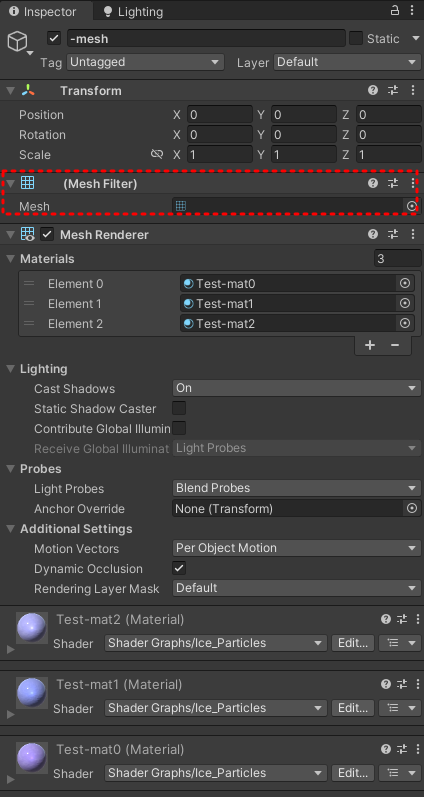
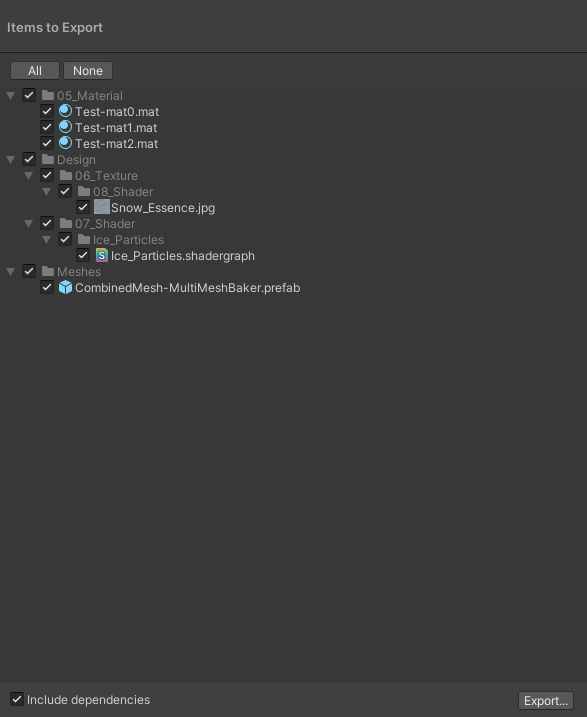
뽑아낸 모델의 메쉬를 보니 할당은 되어 있는데 따로 리소스가 생겨나지 않았습니다.
리소스로 생겨나지 않았기 때문에 모델을 건내줄 때 메쉬가 없는채로 주게 되어, 모델을 받는 쪽에서는 아무것도 보이지 않는 문제가 생깁니다. (모델을 줄 때 export 했다는 과정)
그 외에도 해당 모델을 실수로 삭제한다고 하면 다시는 메시를 복구할 방법이 없다는 문제 등이 있습니다.
해결 방법
#if UNITY_EDITOR
using UnityEditor;
using UnityEngine;
public class ExtractMesh : MonoBehaviour
{
private Mesh mesh;
[ContextMenu("ExtractMesh")]
private void ExtractMeshFrom3DModel()
{
var meshFilter = GetComponent<MeshFilter>();
if (meshFilter == null)
{
Debug.LogError("MeshFilter component not found!");
return;
}
mesh = meshFilter.sharedMesh;
if (mesh == null)
{
Debug.LogError("No mesh found in MeshFilter component!");
return;
}
string path = $"Assets/Meshes/{gameObject.name}.asset";
CreateDirectoryIfNotExists(path);
if (AssetDatabase.LoadAssetAtPath<Mesh>(path) != null)
{
path = AssetDatabase.GenerateUniqueAssetPath(path);
}
AssetDatabase.CreateAsset(mesh, path);
AssetDatabase.SaveAssets();
}
private void CreateDirectoryIfNotExists(string path)
{
string directoryPath = System.IO.Path.GetDirectoryName(path);
if (!System.IO.Directory.Exists(directoryPath))
{
System.IO.Directory.CreateDirectory(directoryPath);
}
}
}
#endif
위 코드를 이용하여 ExtractMesh 스크립트를 만들어줍니다.
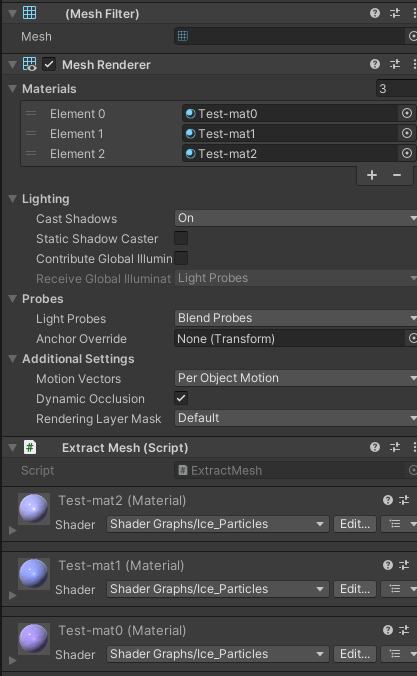
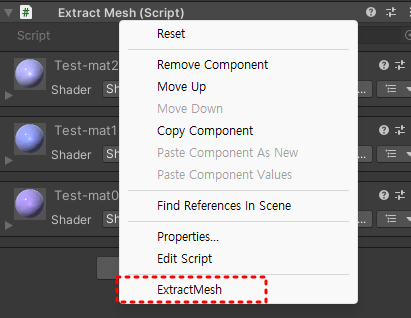
컴포넌트를 붙여준 다음, 컴포넌트를 우클릭하여 "Extract Mesh"를 눌러줍니다.
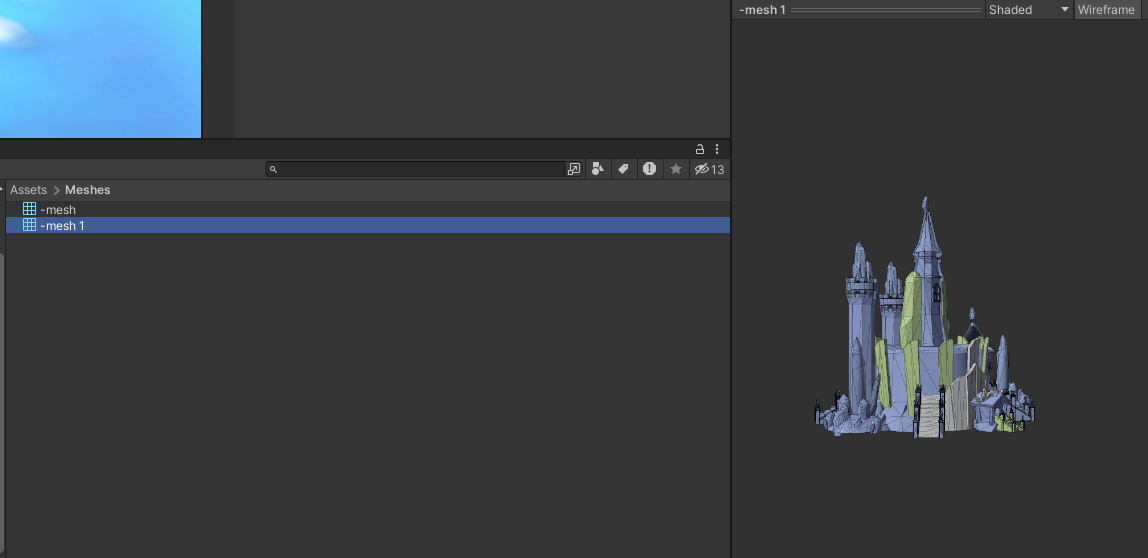
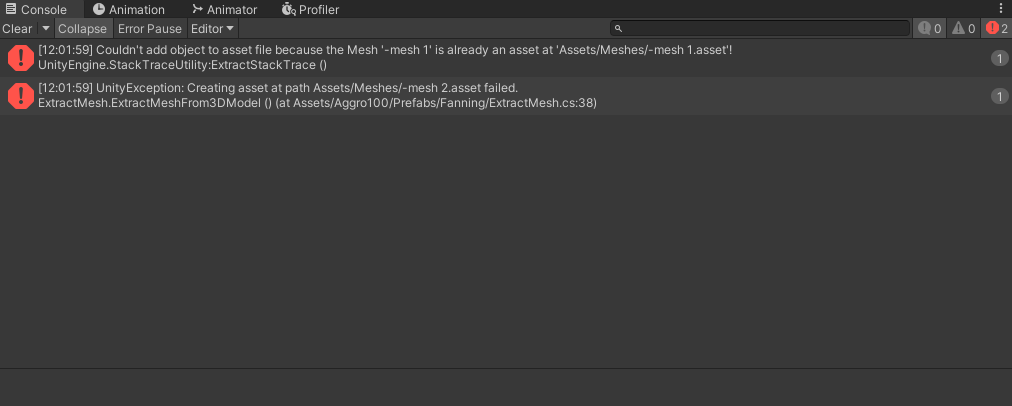
성공적으로 메쉬가 추출이 되면 왼쪽 사진처럼 Meshes폴더에 메쉬가 생겨나게 됩니다.
만약 이미 메쉬를 뽑아냈는데 또 추출하려고 시도하면 우측 사진처럼 에러 메세지가 나오면서 추출이 실패되게 됩니다.


